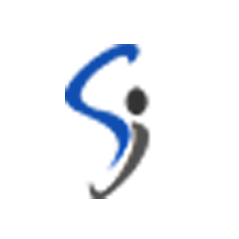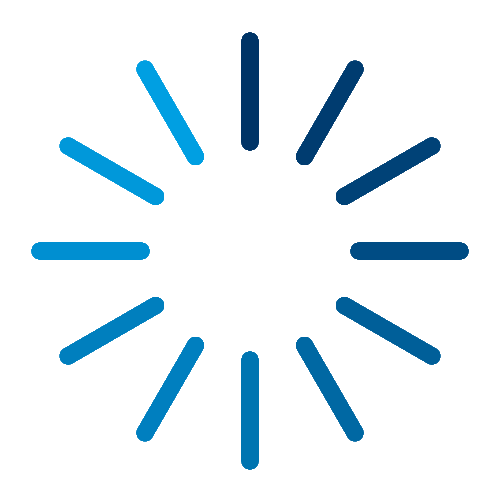- About
- Courses
- Technologies
- iOS App Development Course
- iOS Crash Course
- Android Crash Course
- ANDROID APP DEVELOPMENT with JAVA
- Java application development
- PHP Crash Course
- PHP Premium Course
- Python Internship
- Java Internship
- IOS Internship
- PHP Internship
- Core PHP with Framework
- Python Development
- Python with Django
- Codeigniter Course
- Python Course
- Django Course
- Assessment Program
- Data Science Using Python
- C/C++
- Core Java
- NodeJS for Beginners
- Angular for Beginners
- Software Testing
- Java
- MS Office
- JEE
- Web Designing
- Mean Stack
- NodeJS Complete Course
- .NET
- ReactJS App Full Course
- ReactJS Web Full Course
- Dotnet Internship
- MySQL
- iOS Full Stack Internship
- NodeJS for Intermediate
- Android
- Manual Testing
- Kotlin
- Mean Stack Internship
- Python
- Angular Full Course
- ReactJS App for Beginners
- .NET MVC
- PHP
- iOS Full Stack Course
- Core PHP
- ReactJS Web for Beginners
- Android Full Stack Course
- Python Full Stack Course
- Python Full Stack Internship
- Mern Stack for Beginners
- Mern Stack Full Course
- Android App Development with Java
- Android App Development with Kotlin
- Php Web Development
- Python Internship
- Angular + Node Js /Mean Stack Internship
- REACT JS+ NODE JS /MERN STACK Internship
- Manual Testing Internship
- React Js Course
- Core Php Course
- Dot Net Couse
- Java Frameworks Course
- React Js Course
- Crash Course in Java
- Java Full Stack Development
- PHP Full Stack Internship
- Android Full Stack Course-Kotlin
- Android full stack Internship with Kotlin
- iOS full stack Course
- PHP Full Stack Course
- Dotnet Full Stack Course
- Dotnet Full Stack Internship
- Web Designing / UI-UX Internship
- Web Designing / UI-UX - Course
- Web Designing / UI - Course
- ReactJs (web) COURSE
- ReactJS (App) Course
- Angular Course
- NodeJS Course
- R Programming Course
- Kotlin Course
- Laravel Course
- MongoDB Course
- Data Science using Python - Beginner
- Data Science using Python
- Digital Marketing
- Digital Marketing
- Testing Internship with Automation
- IOT with Arduino & Raspberry Pi
- Python with Datascience
- JavaScript
- Front end with React
- Laravel
- Automation Testing
- Manual Testing(2 Months)
- Android Fullstack Internship with Java
- Python Customised Course
- business-analysis
- springboot-angular
- MBA-Internship
- Content-Writing
- IV & WORKSHOP
- Flutter
- Aptitude
- Customized Package
- Dot Net Project
- Academic Project
- Technologies
- Internship
- Placements
- Jobs
- Online Training
- Blog
- Contact Us